Creating a Torque Motorsport account is a simple process. To get started, follow these steps:
Access your Dashboard by clicking here or selecting "Account" on the left side of your screen.
Within the Dashboard, locate the "Sign Up" option to create a new account.
Provide a valid email address to ensure you receive important notifications. It's crucial to have access to this email address as it will be the primary channel for communication with our team.
Once you've submitted your email address, we will send you a verification code. Enter this code on the website to complete the account creation process.
After entering the verification code, you will be prompted to choose a username, set a password to secure your account, and specify your Country/Region.
To finalize the process, simply click on the "Create" button.
Congratulations! Your Torque Motorsport account is now successfully created.
If you encounter any difficulties during this process, please feel free to contact our support team for assistance via [email protected]