Update 0.3.0 - Release Notes
We’re incredibly excited to officially launch Torque Drift 2 v0.3.0 to the world via the Epic Games store! Along with this new form of distribution we have added support for several new part types as well as a number of quality of life improvements, we hope you enjoy this first look at TD2. We’re gearing up for a number of large releases (Including driving) heading into the end of the year, and we can’t wait to get them into your hands!
Thanks for your ongoing support! ~ Billy