Multiplayer support for modding
With this release, we’ve added support for multiplayer lobbies for modded tracks. You and up to 3 other friends can finally send it sideways on our growing list of user-created tracks. For fans of the original “Torque Drift” be on the lookout as we are also releasing some more tracks from our catalog within this update. These fan-favorite tracks will play the same as they did back in the glory days but now feature improved lighting, all thanks to the new game engine that Torque Drift 2 is built on.
This also means a new Modkit for mod creators, so be sure to check out our Mod.io page here for more details.